Different types of audio formats explained
Back
How to extract sound from a video?
The easiest way to extract the sound from a video is to use our audio converter.
- Open the audio converter.
- Click "Open files".
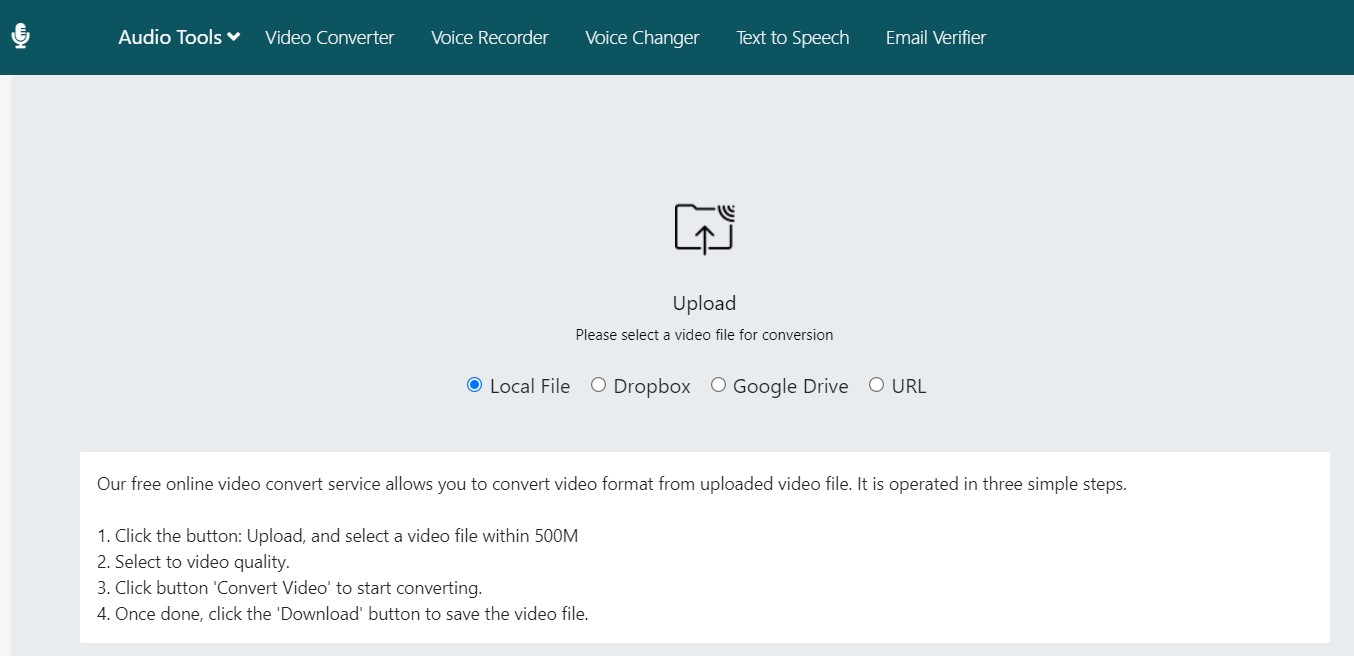
- In the resulting window select the file you wish to extract the sound from. The maximum size of a file you can open is $lang.max_file_size Mb.
- While the sound is being extracted, choose the format in which you want to convert the sound.
- If you are unsure about the format, we recommend using the default settings (mp3, the standard quality) and to proceed to the next step. You can also read more about the audio formats.
- Click "Convert".
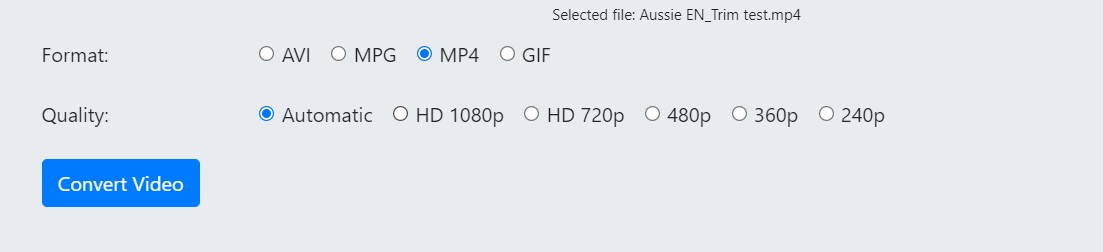
- Wait until the file is converted; then click "Download".

This concludes the process: the file has been saved on your computer.
In case you need to cut the track, you can use our online audio cutting software.