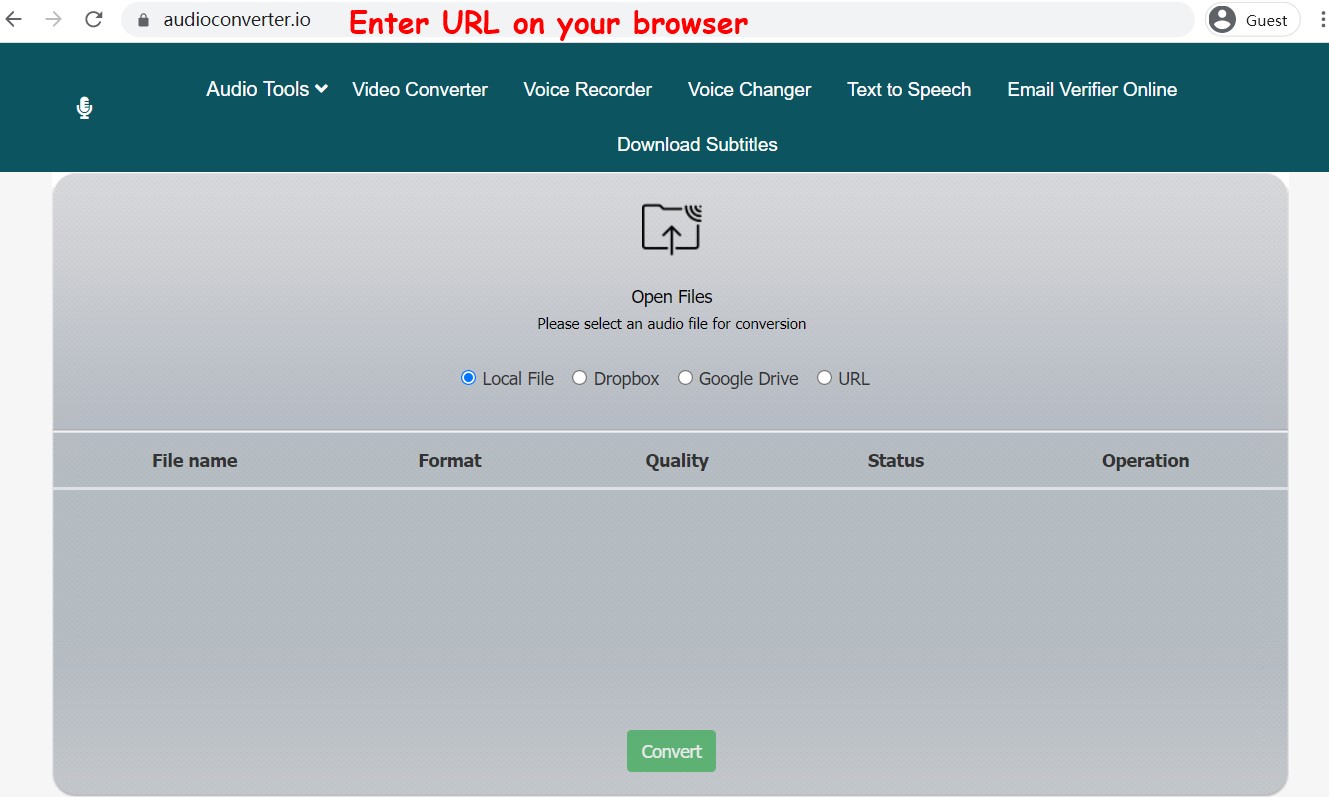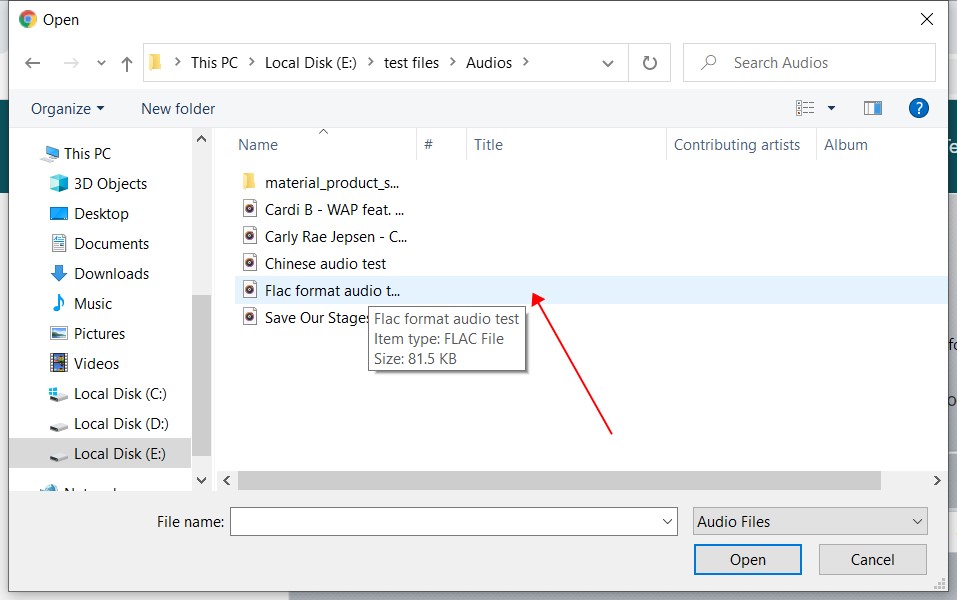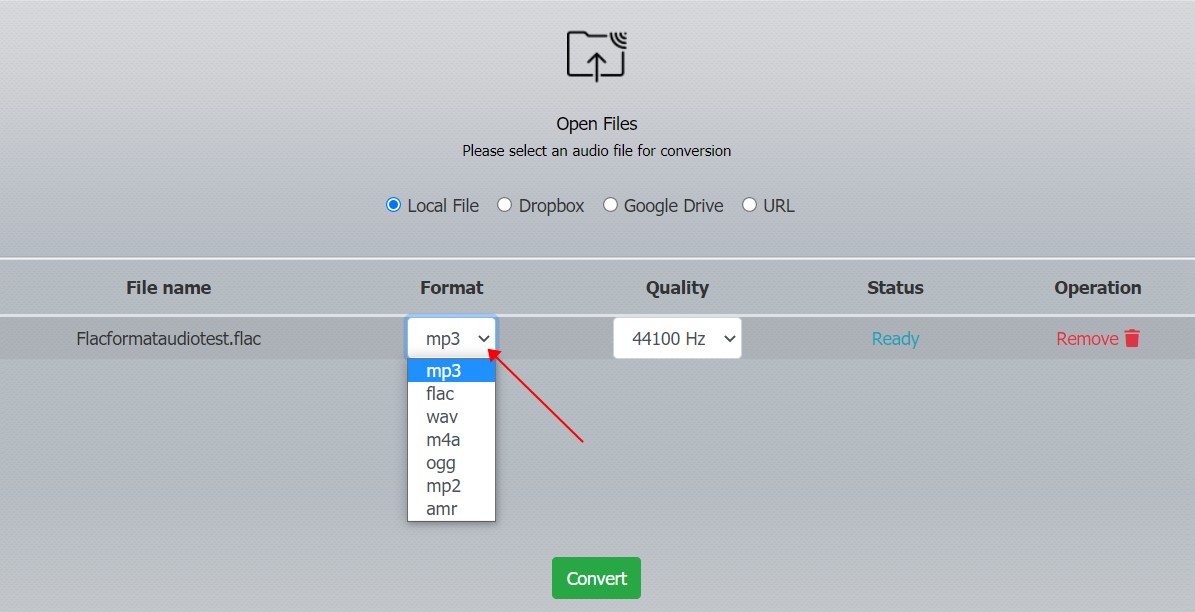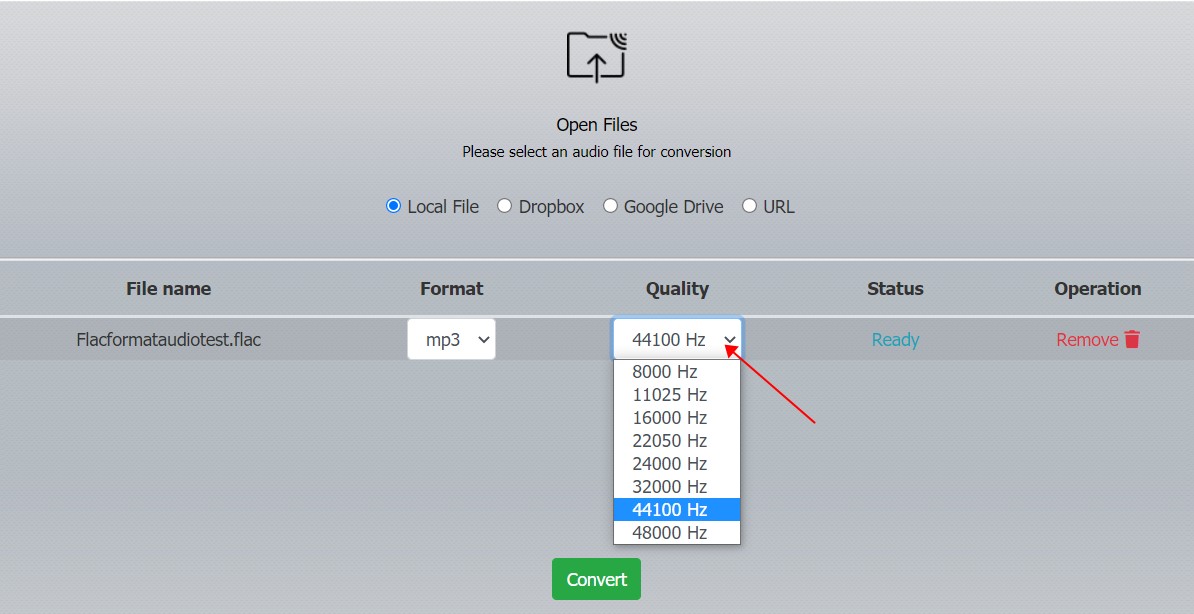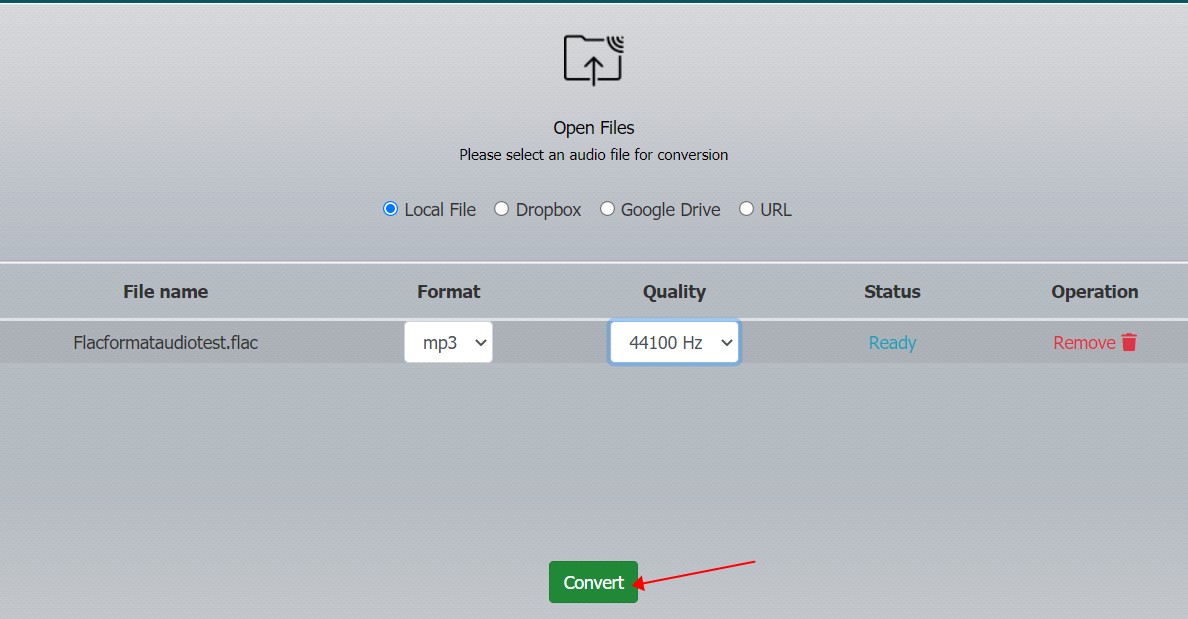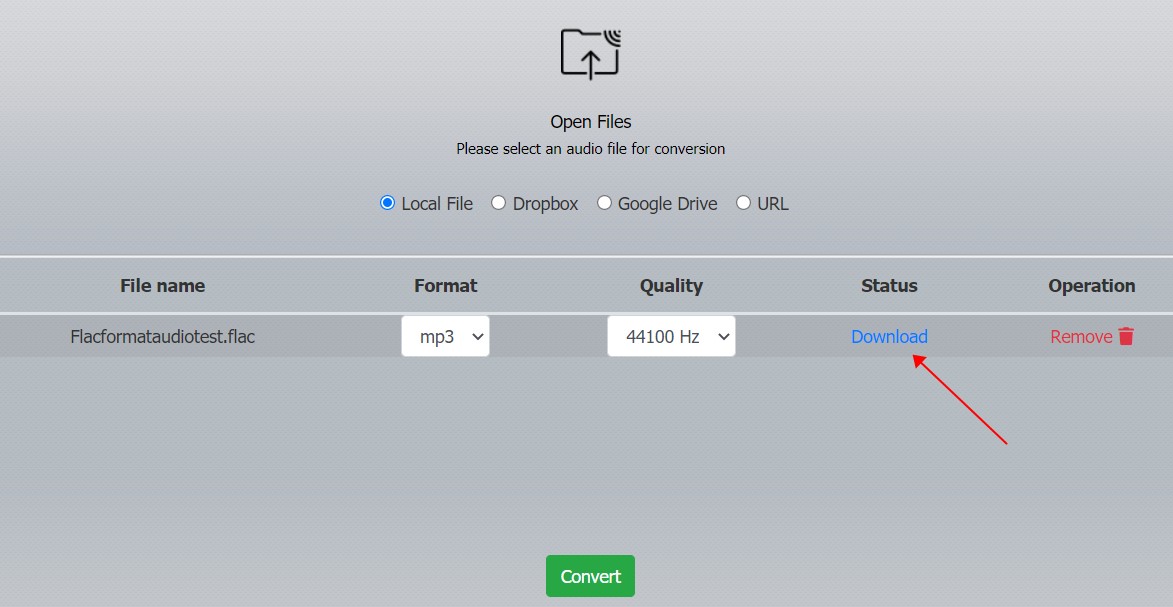How to Convert FLAC to MP3 for free?
Free Audio Converter converts FLAC to MP3 keeping the original quality. Turn heavy FLAC files to MP3 quickly and easily and save space on your hard drive. Play and edit the converted music on any device including iPhone and Android, and with any software. HQ files are supported.
#Step 1: Open up Audio Converter on your browser
Audio Converter is an online video format converting tool which can easily convert video formats in short second.
#Step 2: Upload FLAC audio file
Upload the FLAC audio file you want to convert.
Upload your FLAC format video by clicking the button "Upload", or can use online drive to upload your original file, such as Google Drive, Dropbox, or URL.
#Step 3: Choose conversion format
We do suuport to convert to MP3, OGG, Flac, MP2 etc. audio formats.
Because we want to convert FLAC to MP3, we need to choose "MP3" here. After you choosed the transfer format, let's focus on the audio quality. The audio quality arranges from 800Hz to 48000Hz. Choose the one you want.
#Step 4: Start Convert FLAC to MP3
After you choosed the format and quality, then you can click the button "Convert" to begin your conversion.
#Step 5: Download the converted MP3 file
Conversion will last a few seconds, wait a moment please.
A few seconds ago, you will see "Download" button below "Quality". Click it and wait for the download.
It is simple and easy to use, right?
Let's get go right now!
Back